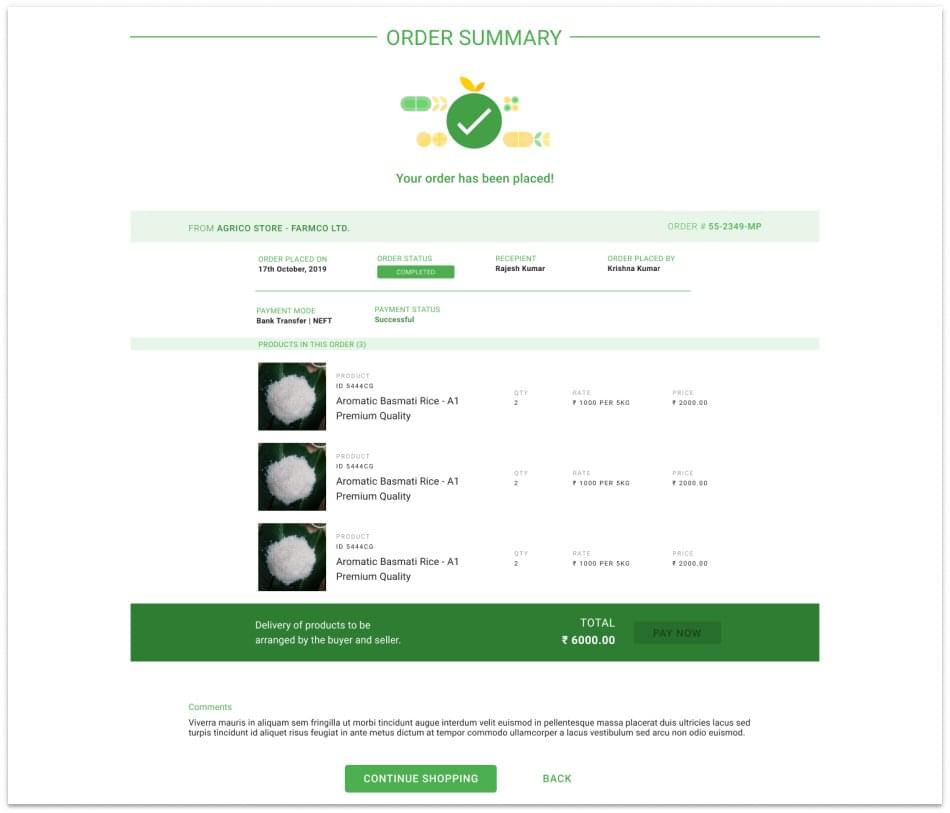How to buy
- To place the order, choose the product from the available categories by click on them.
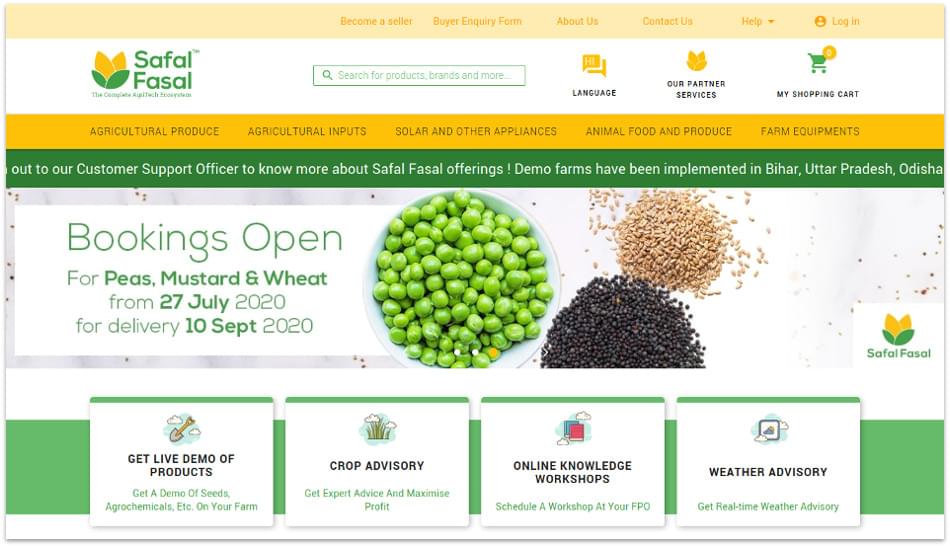
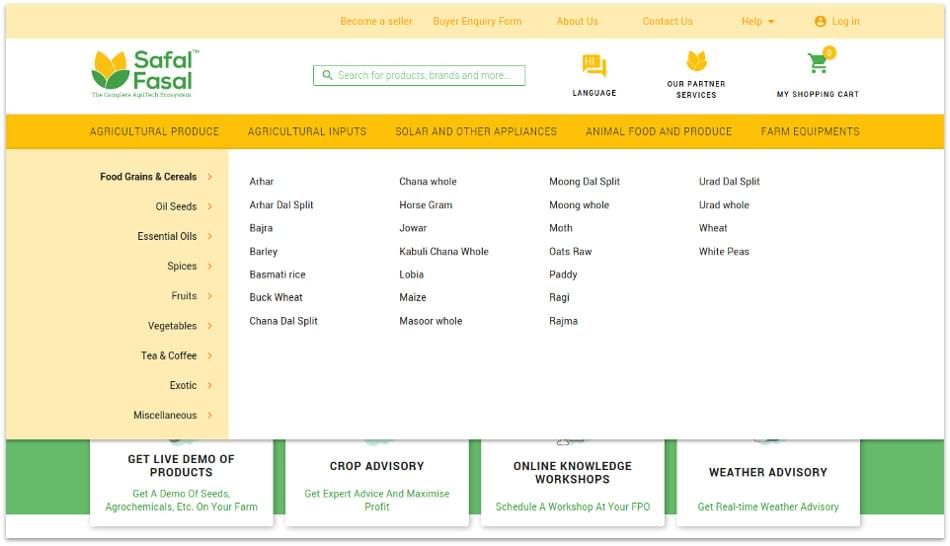
- Add the chosen product to the cart.
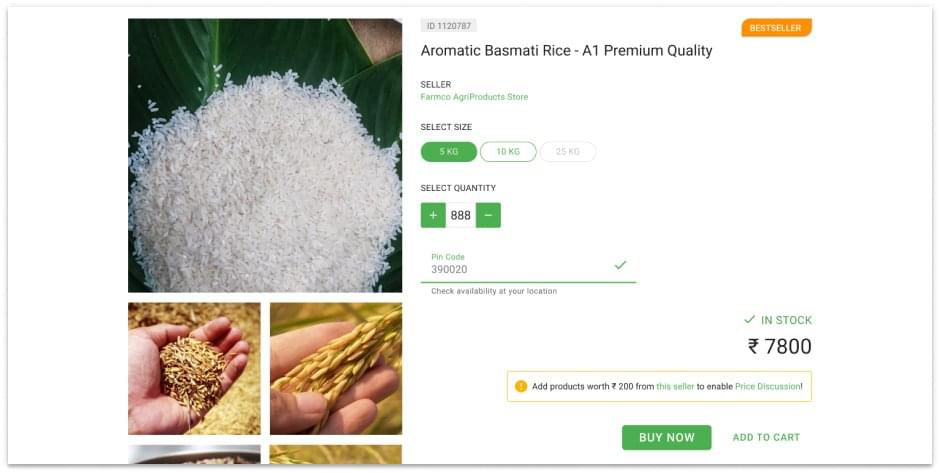
- If you intend to negotiate on pricing, then press “Discuss Prices”.
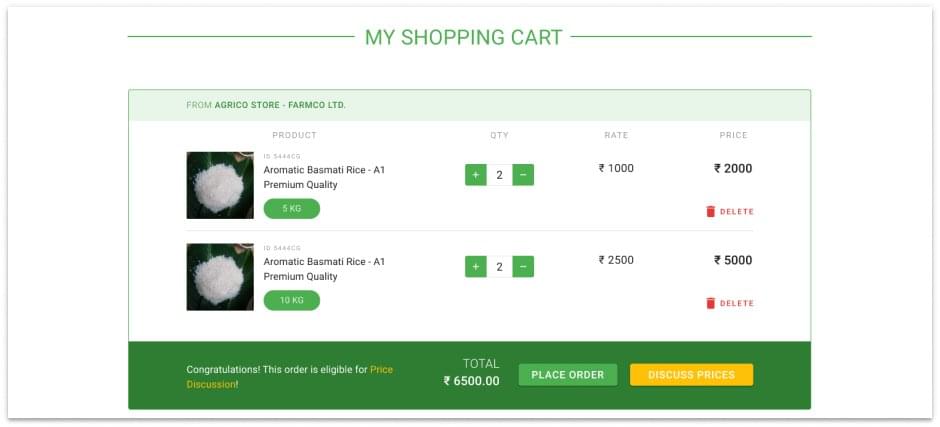
- Discuss the price with the seller by placing the price in “My Offer” tab. Two rounds of negotiation are permitted on the platform.
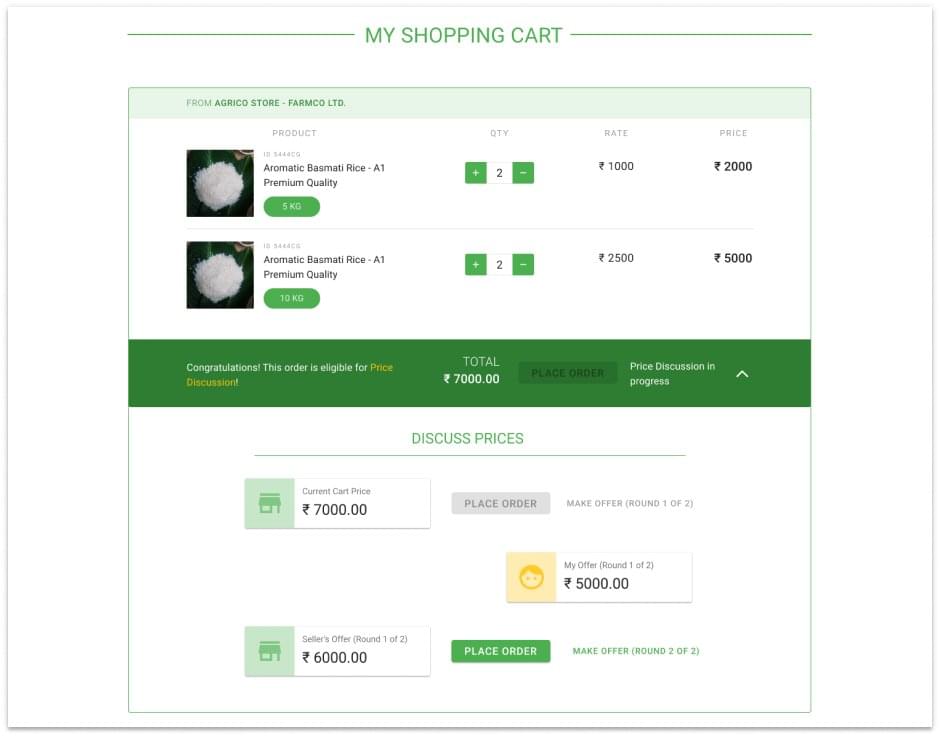
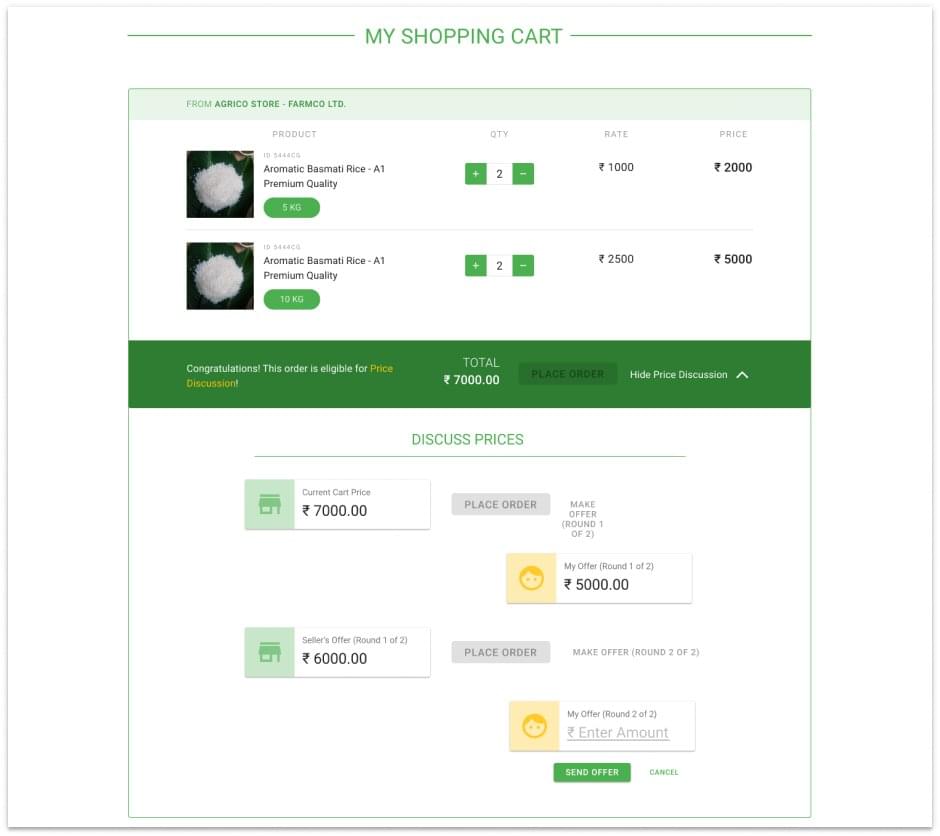
- Once you are done with the negotiation round and you chose to buy the selected products then click on “Place order” button.
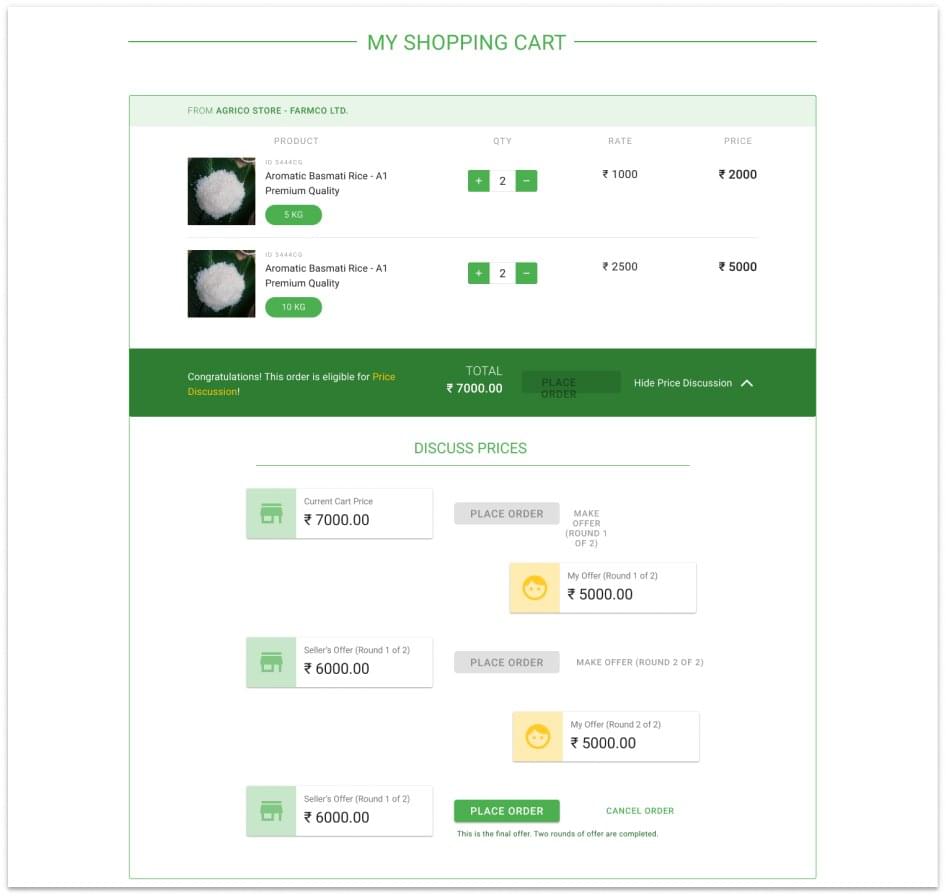
- At the checkout page, please select the address for delivery of the product.
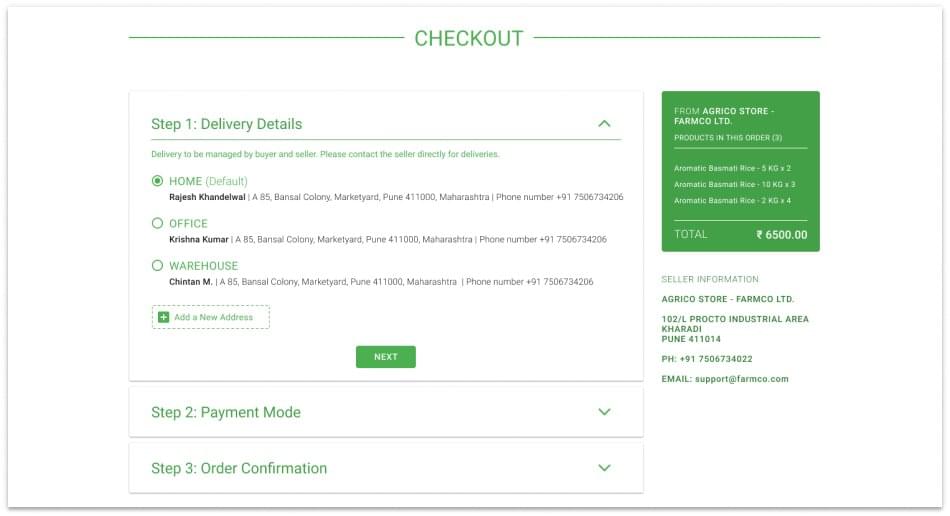
- Select your preferable payment option.
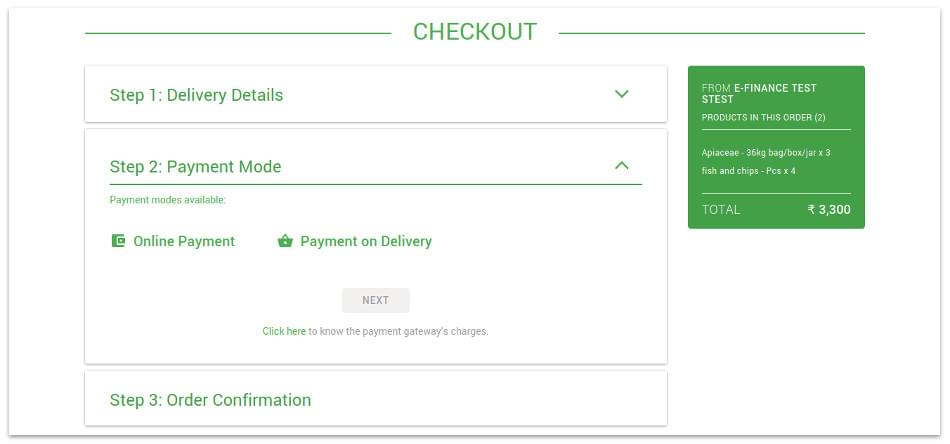
- Click on the “Confirm order” button to place the order.
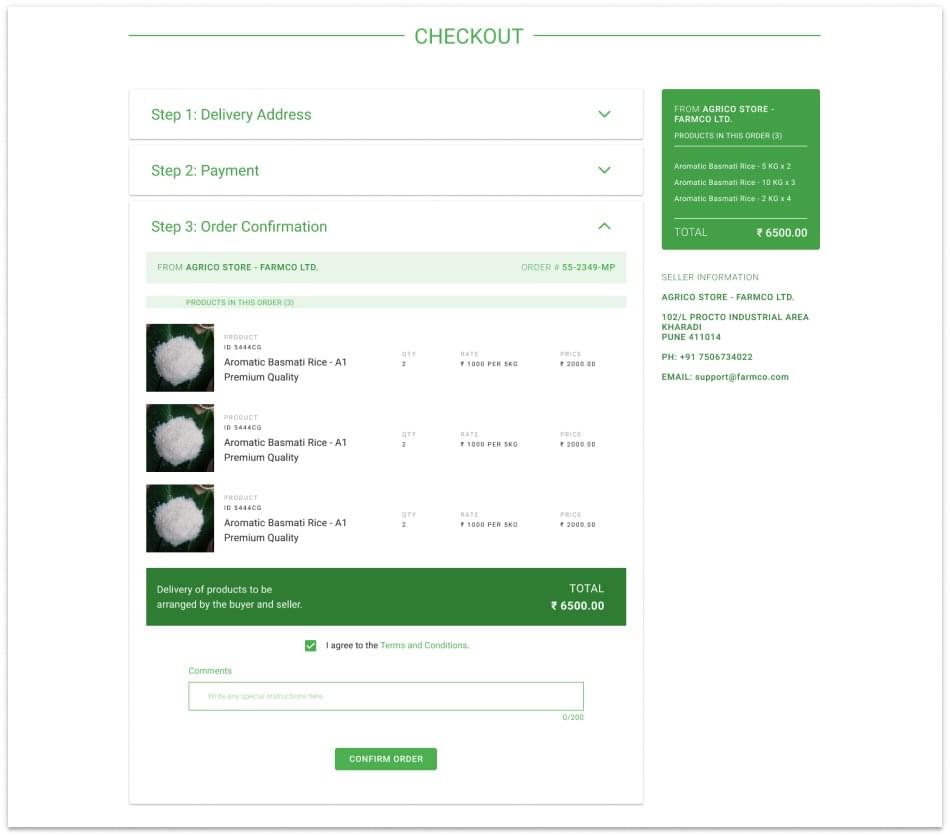
- The order details page displays the summary of your order. If everything is correct then you can confirm the order by clicking on the “Pay Now” button.
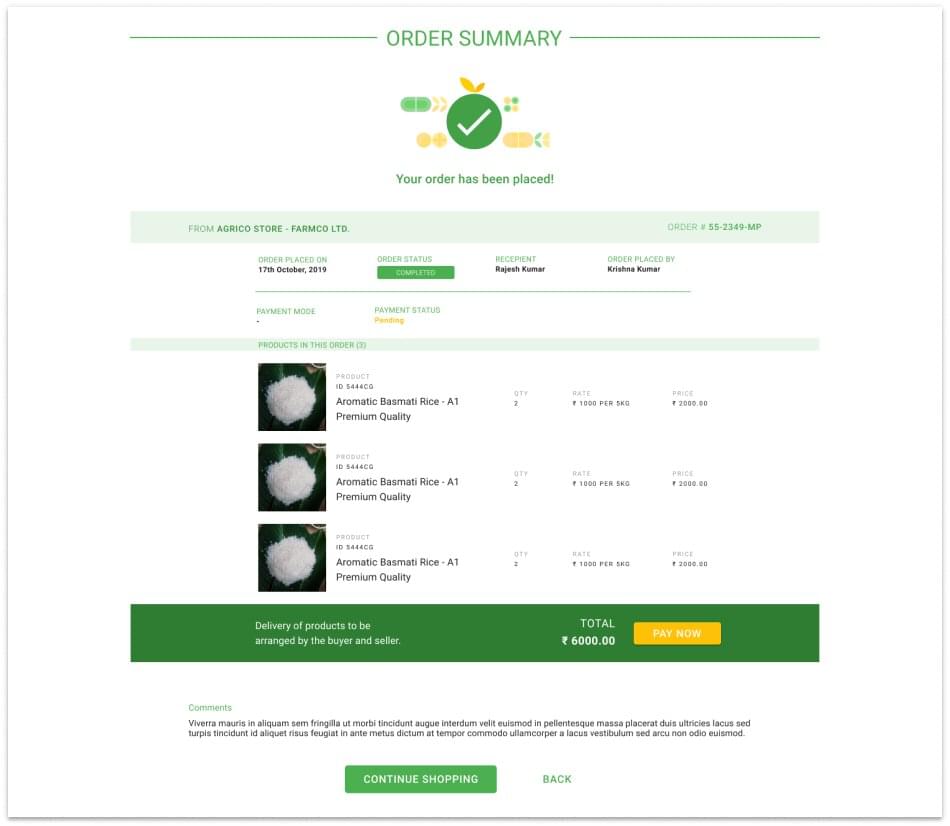
- On successful payment, the final order summary will be displayed to you with the updated order status.